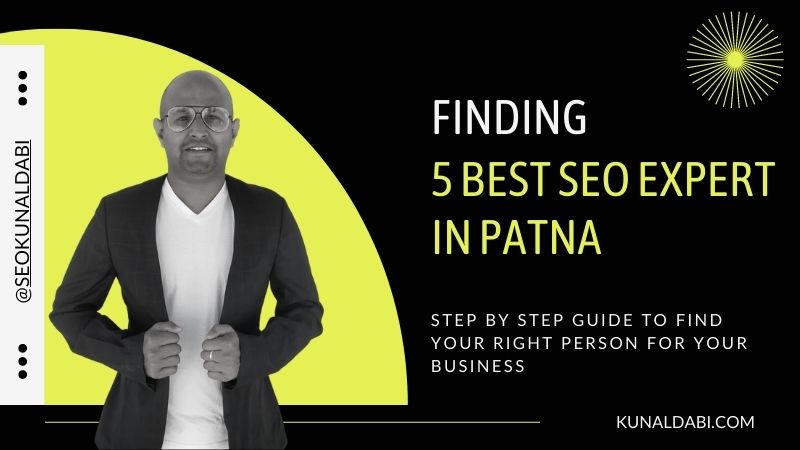On-page SEO is done to optimize the web pages so that the website’s ranking improves on a search engine and can receive organic traffic. It is also known as on-site SEO. For on-page SEO, you must publish relevant plagiarism-free content and optimize the headlines, images, and HTML tags.
On-page SEO aids search engines in comprehending your website and its data and identifying whether it is appropriate to a searcher’s question, making it crucial for the website. It has many benefits, such as boosting organic traffic, improving local traffic, and higher ranking in search engine result pages.
When doing on-page SEO, avoid common mistakes such as duplicate content, broken images, missing alt text, bad quality external links, etc., to achieve the results. In this blog, we will understand more about on-page SEO from our expert SEO consultant- Kunal Dabi.
He has been serving his clients with the best SEO strategies for more than six years and has a proven set of case studies that show an organic online brand boost. If you’re also struggling with your online web traffic and cannot target your selected audience niche, then Book your Free Online Consultation Session.
You can also connect over:
- Call /Whatsapp – +91 963665036
- Facebook: https://www.facebook.com/Kunaldabidigital
- LinkedIn: https://www.linkedin.com/in/kunal-singh-dabi/
- Instagram: https://www.instagram.com/seokunaldabi/
What is On-Page SEO?
On-page SEO is an approach to optimize the web pages of a website to improve its ranking on search engines and get more relevant traffic. It is also known as on-site SEO. An on-page SEO strategy involves a page’s content and HTML source code. For on-page SEO, you must publish relevant plagiarism-free content and optimize the headlines, images, and HTML tags such as meta, title, and header.
Technical SEO is about enhancing a website’s technical aspects to improve its pages’ ranking in search engines. Getting a website to load faster, crawl easier, and be comprehensible for search engines is the goal of technical optimization. The objective of technical SEO is to improve the elements of your website so that they rank higher in search engines. Contrary to off-page SEO, it focuses on website elements rather than developing exposure for a website via other channels.
The cost of SEO may range from Rs.5,000/- to Rs. 25,000/- depending on the services you opt for and the ser.
Why is On-Page SEO Important?
Search engines use on-page SEO to determine if a searcher’s query is pertinent to your website based on your website’s content. Google continuously keeps on working on its algorithm to improve it so that it can comprehend a searcher’s query more closely and provide them with relevant search results. Your website should evolve as Google’s algorithm does.
You should follow the latest approaches by organizations like Google and Bing to optimize your website’s content, be it the data visible to users, such as content, media, and images or the data available to search engines to crawl, such as metadata and HTML. By doing so, search engines can comprehend what your site is about and how to rank it.
Optimizing a website’s on-page SEO is essential whether you have a big or small business. Seo is the most known digital marketing strategy because of its sound return on investment. Compared with other digital marketing strategies, on-page SEO delivers the best ROI due to its reasonably low cost and long-term advantages that can support websites to grow and attract passive traffic. Search engines like Google or Bing are responsible for most website traffic, meaning about 40% of online remuneration comes from search engines.
Google’s top one-page result attracts more than 32% of keyword traffic, and the first page receives 91.5%. Hence, on-page SEO is crucial, so you do not miss an opportunity to rank on the most searched keyword queries specific to your business. A lack of an SEO strategy could result in your site being pushed down the search results by your competitors.
How To Optimize Your Content For On-Page SEO?
Abide by the following tips to optimize your content for on-page SEO.
1. High-Quality Content
The website’s content is crucial as it informs people and search engines about what it is. To create high-quality content, use relevant keywords and topics. Also, ensure your website content aligns with the buyer’s journey and the search intent of your visitors.
2. Page Titles
A page title is the most critical content of the page. It singlehandedly gives users and search engines an idea about the content of your page. So ensure that you include your title in the title tag or H1 tag.
<title> Title of the page</title>
OR
<H1>Title of the page</H1>
Also, remember that you should use keywords in the title but not stuff it with that. Otherwise, it would look spammy, and the readability will reduce.
3. Headers
Using these tags(H1 to H6), you can help readers navigate your content and search engines determine what parts of your content are most important and relevant. These tags are applied to the title based on their importance. The most crucial title goes in H1, the second most in H2, and so on.
<H2> Title with Keywords </H2>
4. Meta Descriptions
Meta descriptions are a brief explanation of your page that does not necessarily affect the ranking, but it has a crucial role in influencing people to click on your page. Include keywords in your meta description and keep it crisp and under 160 words.
5. Image Alt-text
You can think of alt-text as SEO for images. It aids a search engine in apprehending what your image is about and helps increase ranking as the number of image-based search results delivered by a search engine has almost equaled the number of text-based search results.
6. Structured Markup
Marking up your website source code with structured data helps Google find and comprehend the different elements of your website content more easily. Search results on Google are dominated by knowledge panels, rich snippets, and other content features built with structured markup.
7. Page URLs
For readers and search engines, your URLs should be easy to understand. They also play an important role while creating site hierarchies in tune for pages, blogs, products, collections, etc. You should keep them short and eliminate unnecessary words.
8. Internal Linking
Interlinking is linking other valuable pages to a hypertext within a website. Interlinking improves your website’s ranking as it redirects the user from one page to another and keeps them longer on your website, telling google that your website has helpful information. In addition, if visitors spend more time on your website, Google has more time to index and crawl your pages.
9. Mobile Responsiveness
Nowadays, more and more people are using mobile phones for everything, which is why search engines have started to favor mobile-friendly websites more. To improve your ranking build a mobile-friendly website that is easy to navigate and fast.
10. Site Speed
Website speed is of utmost importance when it comes to on-page SEO. Search engines know that your visitors won’t hang around if your site loads slowly or haphazardly, and their foremost priority is to create a good user experience. On top of that, a slow site speed could affect your conversion and ROI.
On-Page SEO in WordPress
For automated on-page SEO in WordPress, you can find several plugins available. But according to us, the best plugin for WordPress is Yoast SEO. Yoast SEO has many features that let you optimize your website, which helps your website to improve its ranking. It advises better content with better keywords to increase the website’s searchability.
Advanced Techniques for On-Page SEO:
Some of the advanced techniques for on-page SEO are:
1. Featured Snippets
Featured snippets are undoubtedly precious because they occur above other organic search results. Different featured snippets are there, such as definitions, lists, tables, and videos. Go to the featured snippet tab to check if you have the relevant keywords in the featured snippet and see if there are any more opportunities.
2. Schema Markup
Google bots use schema markup to navigate through sites, and this is perhaps the utmost technical aspect of advanced on-page SEO. Google uses bots to comprehend your site. Bots crawl your website’s index and render your website’s content. To get the essence of your website and how it’s related to other pages on your site, Google relies on a simple code language called schema markup.
3. Page Speed
Search engines also rank websites based on speed. A website with a fast speed ranks better, and to improve the speed of the website, you could use speed insight tools to determine factors affecting your speed and work on them.
Checklist for On-Page SEO:
You should consider the following things when writing content for your website for better on-page SEO.
1. Crawl Your Website.
Ensure that the search engines crawl your website’s data. To make your website crawl, ensure that there are no broken links, enough internal links, have a clear sitemap.xml, and do not have a noindex tag implemented.
2. Do an SEO Audit And Define Your Site Architecture.
Conduct an SEO audit to identify the issues preventing your website from ranking better on search engines. Site architecture lets search engine bots crawl your website to understand the data and relationship between pages and help users find useful information. This structure is reflected via internal linking.
3. Update URLs, Page Titles, And Meta Descriptions.
Ensure that your page title, URLs, and meta description are up to date and have the required keywords. Also, ensure that they follow all the updated rules of Google and provide only crisp and precise information.
4. Make Sure Your Keyword Is In Your URL.
Adding your keyword to your URL can increase your rank on SERPs.
5. Include Your Keyword Throughout Your Page.
Adding a keyword throughout your page shows the searcher that this page matches what they were searching for, and it also signals the same message to the search engine, which may help improve your page’s ranking.
6. Track Keywords And Topics For Each Page.
Keep updating the trending keywords related to your web pages and titles, as it will improve your visibility and ranking on SERPs. You could use any of the keyword tools to determine the trending keywords.
7. Don’t Keyword Stuff.
Do not use way too many keywords in your content. Keep it to 2-3 keywords per 100 words. You should use keywords in titles, subtitles, and meta descriptions but ensure you do not go overboard. Using too many keywords could make your website look spammy and affect its readability.
8. Establish Value Propositions For Each Page.
Your value proposition tells a buyer why they should buy from you. So establishing a value proposition for each page will convince a buyer more.
9. Define Your Target Audience.
Identify your target audience. It will help you better understand how to present your data and which keywords to focus on. In a nutshell, it will help you build better and more relevant content for your website.
10. Plan New Page Titles.
Page titles are the most important as they give search engines and users an idea of your webpage. To maintain relevance with new trending keywords, keep updating your titles accordingly.
11. Add New Meta Descriptions.
Well-written meta descriptions can make your website stand out on SERPs and attract users.
12. Review And Edit Page Content As Needed.
Keep reviewing your page content and edit it according to trending keywords, search engine updates, etc.
13. Incorporate Visual Content
Incorporating visual content such as images and videos can increase the time spent by the user on your website and minimize the bounce rate, which also leads to better ranking on SERPs.
14. Optimize Your Visual Content.
Images and videos can slow down your website speed so make sure you optimize them before uploading them to the website.
15. Add Internal Links
Internal linking refers to linking a page of your website to another website via hypertext. Adding internal links not only increases dwell time as it gives visitors more to read about but also gives search engine crawlers access to other parts of your website.
16. Add External Links
Adding external links increases the credibility of your website. But ensure that you only use websites that are relevant to you and have high domain authority.
17. Optimize For Conversions
Optimize your website to increase the number of leads and conversions.
On-Page SEO vs. Off-Page SEO
On-page SEO focuses on ways to optimize aspects of your website that you are in control of, such as page content and HTML source code. The term “off-page SEO” refers to SEO factors and strategies that focus on spreading the word about your brand or site in external domains.
How To Do An On-Page SEO Audit?
To do an SEO audit, you would need the following tools:
SEO Software:
Many SEO software programs, for example, Moz Pro, Ahrefs, and SEMrush, come with a website audit, which crawls your website and identifies common errors and inefficiencies affecting your site’s organic search engine rankings.
Google Analytics:
It will help you Identify traffic sources or pages that have experienced significant drops and rise in traffic and help you prioritize your action items.
Page Speed Tools:
Use tools such as Google’s PageSpeed Insights and GTMetrix to determine the speed of your website.
Frequently Asked Questions:
Which of the following metadata are important to on-page SEO?
Page titles, headings, meta descriptions, and URLs are the essential metadata for on-page SEO.
How to get on the 1st page of google SEO?
You can get on the first page of Google by writing unique and relevant content, optimizing your website, optimizing for mobile, using target keywords, and consulting with Kunal Dabi.
What are On-page SEO techniques for indexing, and keyword placement?
You should strategically put keywords throughout the content to make the content clear to search engines and users. In other words, Keywords should be naturally incorporated throughout your content, including H1, H2, title tags, meta tags, and meta descriptions.