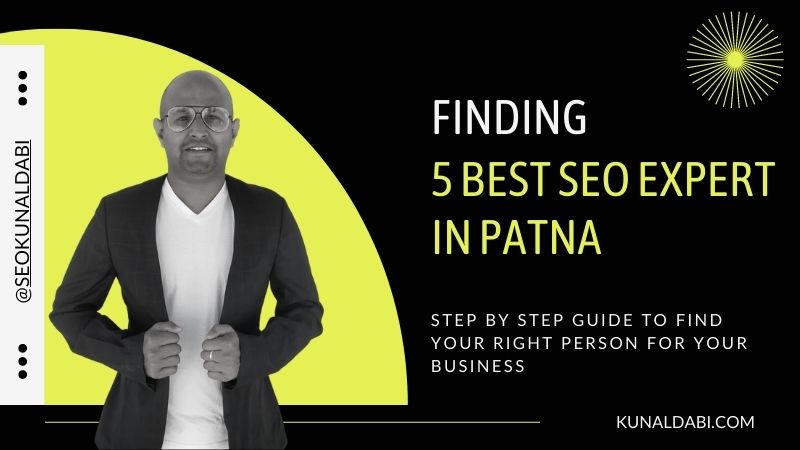Google My Business SEO: A Complete Guide
Nowadays, people look for everything on Google. Whether they want to search for any business in any sector, be it a small local shop or a large company, people search on Goole only.
As a local business owner, you should ensure that your company is listed on Google and appears on the screen when a user searches for a service in your area. You can list your company on Google via Google My Business.
GMB lets you list your business for free on Google. Using Google My Business, you can raise your company’s visibility in search engines by showing all the relevant information to locals in your area.
But, GMB listing and its initial procedure may sound easy. However, it involves many back-end SEO tricks and strategies. So, if you’re planning to list your business on Google or struggling with an effective GMB profile, then Kunal Dabi – the renowned SEO consultant, will assist you.
He has been an SEO consultant for over six years and has in-depth knowledge of all the SEO strategies and campaigns, assuring guaranteed results.
Book your Free Online Consultation or check out the Testimonials to learn more.
To help you with Google My Business Insights, Kunal Dabi has shared some of the details and his experience with the campaign. Let’s go through the facts for clarity!
What is Google My Business?
GMB is a platform that lets you list your business on Google by letting you upload your services/products, location, business photos, and any other pertinent information for free. Having a business profile will enhance the visibility of your business on all Google apps, such as Google search, Google maps, etc. Your business must have a brick-and-mortar and offer in-person services to make an account. Google My Business is profitable to companies of all sizes.
Furthermore, you can share your product’s picture, revise your business details (location, name, hours, etc.), and reply to reviews through your Google My Business account.
What Are The Advantages Of Google My Business?
Google My Business has many benefits, be it for a small business or a large-scale business. Some of the benefits are
Gather And Share Customer Reviews At Scale
GMB helps you get reviews from users, which can help you build the trust of potential customers. With the Google Business Profile, you can easily collect customer reviews via a shareable link and display them all on your Google Business Profile.
Your Google My Business listing can benefit from positive reviews, so building and optimizing it for maximum impact on the Google results page is essential.
Boosts Your Local SEO Ranking
GMB listings can positively impact your local SEO when you claim and update your business information. It is easier for Google to categorize and rank your business properly when your business information is up-to-date and in-depth. Google can assist you with the best local SEO ranking if you verify your locations, keep your hours accurate, and add products and photos.
A Free, Easy Way To Increase In-Store Visits
Creating a GMB listing allows local customers to find your physical storefronts and visit them. You can take your customer from brand discovery to conversion with accurate business hours and easy directions through Google Maps. As part of your broader SEO strategy, GMB listings are a cost-effective channel.
Streamline The Path To Purchase
You can make it easy for your customers to reach you by providing helpful contact details in your Google My Business listing, such as phone numbers and website links. These details will help a buyer contact you and get their query’s answered via email or call, making the process much smoother.
By making it effortless for consumers to visit your storefront, your Google My Business Page allows them to see your products up close and personal before making a purchase.
How to Verify GMB (Google My Business) Listing?
To verify the GMB listing, follow the following steps:
1. Create a Google Business Profile or claim your business.
2. After adding or claiming your profile, you can complete the verification process through phone, text, email, or video. Google will send you a postcard with a verification code to verify your profile.
- Verification via more than one method may be needed.
- Available ways depend on support hours, public info, region, business category, and volumes.
3. Choose a type of verification mode.
4. Google often reviews verifications which take up to seven business days.
- You will receive a notification on successful verification.
- You will see the “Get verified” option if Google cannot verify your business.
5. After you verify, your updated business info can take a few weeks to display across Google.
Easy Steps to Create GMB (Google My Business) Account
Google Business Profiles: The Basics
GMB gives the list of businesses nearby and other particular businesses you are looking for with all the information about them, such as-
- Address,
- Phone Number,
- Website Link,
- Timing,
- Reviews, Etc.
Once a business creates its profile on GMB, it generates a Google Maps location that synchronizes with Google Search to make it easy to access and searchable.
Starting Your Google Business Profile
Ensure your business doesn’t already have a Google Business Profile by conducting a Google search first. Google has a feature of in-platform search that lets you find your business on GBP. If your business already has a GBP, you have to claim it. After claiming the GBP, you can fully manage and edit your profile.
If you do not have a GMB profile, you must create one. The verification process of Google may take time, but it usually takes a week. The first detail you should fill in is your official business name and then fill in the rest of the details. While inserting your primary business category, make sure you choose the right one because there are several categories that may look the same. You can edit the details later as well.
After filling in all the details, click the Next button to verify the profile.
Verifying Your Google Business Profile
Google verifies your business via postcard. It takes up to a week. Google does not display the business until it is verified. Google will send you a postcard with a verification code to verify your profile.
After getting the postcard, choose a verification method and confirm the code. Your business details will be live as soon as you verify your profile. After that, you could also add extra info about your business.
Publishing Your Google Business Profile
Once you have completed the process, your business profile can be managed and modified in Google Business Profile Manager. When handling your profile, include-
- Keywords,
- Enter All The Crucial Details About Your Business,
- Enter The Correct Business Working Hours,
- Reply To Reviews,
- Add Photos,
- Provide Your Contact Information.
Photos & Videos For Your Google Business Profiles
You must add your logo to your profile as it is the most crucial image for GBP. Other photos you should include are
Cover Photo
This photo must be the one that depicts your brand and business very well. The cover photo in a brand’s business profile is usually the most prominent image, cut to fit the 16:9 aspect ratio.
Interior Photos
Add some interior photos as well. It will give the consumer an idea of your store, which could create a good impression.
Video
You can also add some videos of your store or business. It will increase the impact of your business.
Monitoring Your Google Business Profile Insights
Google Business Profile Insights provides businesses with an easy way to monitor how their users interact with their profiles. Insights let the business owner determine-
- Customer Actions,
- How Customers Find Their Profile,
- Direction Requests,
- Where Customers Find Them On Google,
- Phone Calls.
How to Create & Manage Google My Business Profiles for Multiple Locations?
1. Sign in to your GMB account. You can click the “Manage now” button to log in.
2. Go to the “Add Business” drop-down menu on the dashboard. You can find the option on the page’s top right corner.
3. Click on the “Add single business” option in the drop-down menu. Clicking the button will take you to the Google My Business setup page.
4. Update all your business details so prospective customers or Google searchers can quickly discover you.
5. To ensure that your business listing is legitimate and active, Google requires you to verify it.
GMB listings can be verified in several ways, including:
- By email
- By mail/postcard
- By phone
Why is Google My Business Important for SEO?
GMB allows you to list your business on Google, and whenever someone searches for your business in your local area, it will increase your click-through rate, directly impacting your ranking on Google.
Google needs detailed and up-to-date information about your business to categorize and rank your business correctly. As a result, Google can help you score a top local SEO ranking if you verify your locations, keep your hours accurate, and add products and photos.
How Does Google Find the Local Ranking for Businesses?
Listing your business on Google can do wonders for your business.
However, you should also understand how various factors influence search results.
Google base its search result rankings on the basis on the basis on three factors:
- Distance
- Relevance
- Prominence
A combination of these factors determines search results from Google. It means that a business that’s more likely to have relevant products and services, regardless of the distance from the searcher’s location, will appear higher in search results.
Let’s know more about these factors:
- Relevance:
What matters the most is how well a Business Profile aligns with what someone is looking for. Now, it depends on how precise information you enter on your profile. The more detailed it is, the better it will be for your business, as it will be easier for Google to evaluate your business’s relevance to local searches.
- Proximity:
The goal is to measure the travel time between your business and the spot where someone is looking for your services.
- Prominence:
It is about how famous and renowned a business is. It could be a business having preeminent status offline, or it could also be the higher number of good reviews online. The better the rating is online, the better the chances of ranking higher in the local searches.
Different Ways to Optimize Google My Business Account According to SEO
Add Photos
Adding photos to your business profile increases your impression, gives them a good view of your store, and encourages them to drive to your store. While uploading the photos, some things to keep in mind are that they should be of good quality and include all your interiors, exteriors, team, products, and services. Keep updating the images, as it will let Google know you are active, thus increasing engagement.
Some of the technical Guidelines for Google My Business Photos are:
- It should be in the format of JPG or PNG.
- The size of the image should be between 10 KB and 5 MB.
- The minimum resolution of the image should be 720 px x 720 px.
- All your photos should be clear, focused, and free of filters.
- You can include keywords relevant to your business and location in the file names of your photos.
Geo-Tag Your GMB Photos
Consider Geo-Tagging your images to give yourself an edge over the competition. Geo-Tagging your pictures add geographical information to the image file’s metadata, such as latitude and longitude.
Why Should You Geo-Tag Your GMB Images?
When you add location metadata to your images, search engines can associate that image with an exact location. It is useful when someone does a location-based search. So if your business is in that location, it will be visible on top as the Geo-Tagged picture has established a connection with Google based on location.
Add Your Products & Services
When you add products and services to your GMB profile, you have the opportunity to show off what you have to offer and increase customer interaction. A product or service addition is especially helpful if the name of your business is unclear about your offerings. Your profile can rank even higher for more relevant searches after you fill out this section.
When you add products and services, include the name, price (if applicable), and description for better understanding.
Engage With Your Customers
Engaging with your customers also enhances your ranking and reliability. You can engage by answering the questions asked on your Google profile, adding events, announcing special offers, adding new photos, etc.
Get Google Reviews for Your Business
Consumers are influenced most by reviews, so Google uses reviews as the most significant ranking factor. Whenever you search for something on Google, the results displayed are the ones with the best reviews. Reviews containing keywords relevant to your business also help improve your ranking. Things that you could do to get more Google reviews are:
Build a Review Response Strategy
Always respond to your negative or positive reviews, and do not leave consumers waiting for a reply. Knowing how to respond to reviews can help you reply swiftly and graciously.
How to Respond to Positive Reviews?
Whenever you receive a good review, you should thank them and invite them again to your store. If the review says positively about something particular, then do not give a generic response. Try to include that thing in your reply so that it feels personal.
How to Respond to Negative Reviews?
Whenever you receive a negative review, you should apologize and thank them for the review. Tell the consumer that you will contact them directly to fix the issue so that people will think they are being heard. Do not squabble with the consumer, as it will affect your image badly.
Set up messaging
You can receive text messages directly from searchers when your business profile has a Google My Business messaging feature. Setting up this feature is a fantastic way to show your responsiveness and dedication to consumer service. You can start messaging from your GMB dashboard.
Posts on GBP Profile
Your google profile is not just a digital listing of your business; you could also post content and the latest info about your business. Posting on your GBP profile can enhance your engagement and is an effective way to interact with your possible consumers. You could make new product or service announcements, latest offers, upcoming sales, events, etc from the platform.
What types of posts can your share to a GBP profile?
The type of posts you could share on your GBP are:
- Working hours
- Temporary closures
- How you operate, e.g., takeaway, dine-in, delivery, online.
- In-store safety and hygiene updates
- Ongoing offers with a call-to-action button. The post can have images, videos, coupon codes, descriptions, links, and T&Cs.
- Share general news about your business.
- Introduce new products and services.
- Upcoming events.
How can Google Business Profile Posts help SEO?
You should keep sharing posts on your GBP profile to keep your profile active. People can see your posts in a carousel at the footing of your Google listing. Doing this could also increase your visibility and ranking.
When you share a post, the information in it helps Google understand more about your business, resulting in an appropriate ranking in the search results. It also allows you to add more relevant keywords, which is a significant factor in ranking.
Your search results position will improve as your GBP posts include more details about your business and offer your customers a greater opportunity to engage with your brand.
Tips to Optimize GBP Posts:
Tips to optimize GBP posts are:
How often should you post on Google My Business?
Post once a week on your GBP profile, as it will give your potential customer recent updates and more data to interact with and will also help boost your SEO.
What should you post on Google My Business?
You could promote your new product or service, events, an upcoming sale, ongoing offers, etc. Ensure that your content, images, and videos are of high quality. Doing so will compel the user to take favorable action.
What Goes Into A Great GMB Post?
Write a post of 150-300 characters only. Short posts keep it crisp and clear, attracting more and more viewers. A good quality image and video also go a long way. Ensure that your title is catchy, add all the essential details, and include a CTA button.
How to Make Changes to Your Google Business Profile?
You can change Your address & other info in GMB using three different methods.
Business Profile Manager
Business Profile Manager has a streamlined, easy-to-use interface that is easy to navigate and comprehend. It is most suitable if you manage multiple profiles/locations.
To make changes in your profile, click on the business name you want to edit, which will redirect you to its dashboard. You can edit anything you want, address, phone number, or other business info.
Directly From Google Search
You can also manage your profile directly from Google Search. To manage your profile via Google Search, you must log in to your Google account from which you created the profile. Then search your exact business name, or you could also search “my business.” There you will see the Edit Profile option. You could edit all the information about your business from there.
Google Maps App
You can also manage your GBP via Google Maps app. Open your Google Maps app and search for your exact business name. To open your GBP, click on Account Circle Your Business Profile at the top. Tapping on it will redirect you to your profile; you’ll see the familiar menu after scrolling down.
Get Your Google My Business Profile Optimized with the Best SEO Marketing Company
Optimizing the GMB profile could be a tricky job, and it impacts your SEO, so it is better to hire an expert to do so. SEO Kunal Dabi is the leading SEO marketing agency that can help you rank your business on Google’s first page.
SEO Kunal Dabi has got a team of highly experienced people who understand Google’s algorithm very well and can give you results in a short time. We have provided our services in over 17 countries. Visit our website https://www.kunaldabi.com for more information, and you could also contact us via-
- Email: [email protected].
- Whatsapp: 9636650036
- Facebook: https://www.facebook.com/Kunaldabidigital
- Instagram: https://www.instagram.com/seokunaldabi/
- LinkedIn: https://www.linkedin.com/in/kunal-singh-dabi/