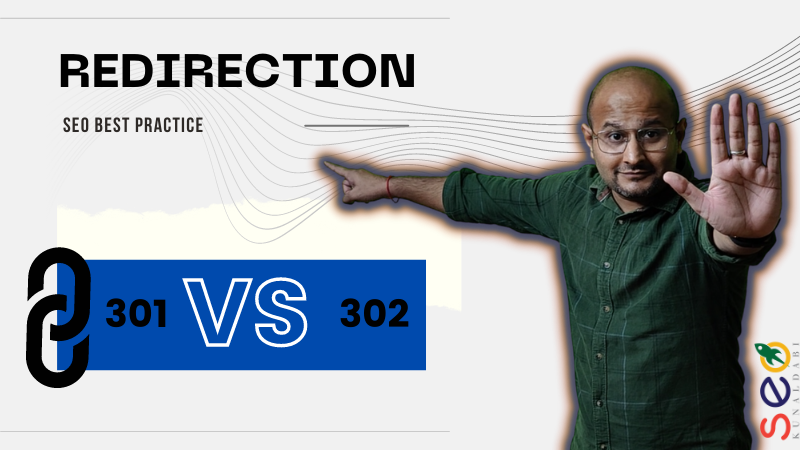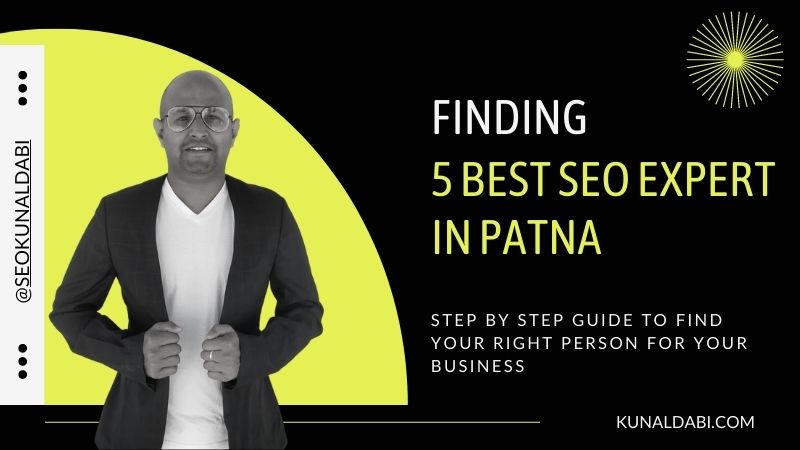301 vs 302 redirection is a very debatable topic in the SEO world. Why not just have one universally accepted redirection status code, As a newbie, I always thought. Until I used 302 redirects in some cases and understood the importance of it as well.
If you are a beginner in SEO and someone trying to decode 301 Vs 302. This article is going to put a full stop to all your questions regarding 301 and 301 redirect once and for all. The information written here is gathered from all Google Officials’ statements, mainly John Mueller, Webmaster Trends Analyst at Google, and my years of practical experience in the SEO industry.
Redirection in simple language is directing users/bots to a different web address than they requested. As you users, the redirection process is unnoticeable but if the user land on any other page than intended, it leads to a bad user experience and the user loses trust in the website and the search engine as well. that’s why search engines particularly Google handle it very straightforwardly. Google’s own redirects and Google Search document has converted all the core technical aspects of redirection.
If you are currently having a decent amount of traffic on your website and you are planning to migrate to a new domain or subdomain, I strongly suggest hiring an SEO consultant. He/She will make sure of this smooth transition without significant traffic loss.
Here we going to understand these 301 and 302 redirections in simple language and various used-case scenarios that will help you put end to this debate.
If you are an SEO and looking at redirections for passing link juice or passing authority, Jump to 301 vs 302 – Link Juice and Authority Transfer
Why 301 or 302 Redirection
There are many ways to redirect a webpage or an entire site. The two main methods to indicate redirection is a 301 HTTP response code and a 302 HTTP response code, collectively called server-side redirects. 3 other types of redirection methods are
- Meta Refresh Redirects
- JaveScript Redirects
- Crypto Redirect – If you can’t set any redirection, simply add a link pointing to another page with a clear bold statement explaining your reason.
Out of all redirection methods, google’s recommended method is the server-side redirect. So don’t worry you don’t need to worry about the other redirections methods unless you can’t implement server-side redirection or you wanna wear a Black Hat and do some underground work.
A meta refresh type redirect should just work. We don't recommend it for 2 reasons: UX (it keeps the page in browser history, afaik) & processing time (we need to parse the page to see it). Once processed, it's just like a redirect.
— johnmu: nothing is permanent, use 302 always 🐀 (@JohnMu) March 2, 2018
Now let’s understand both 301 and 302 redirection methods one by one.
What is 301 Redirect?
- A “301 redirect” signifies a definitive change.
- This HTTP 301 code indicates that the webpage has been permanently moved.
- It redirects its visitors to the new URL and signals the site’s permanent relocation to search engines.
When should you use a 301 Redirect?
A 301 redirect is used when:
- When you make a permanent change to your website’s URL.
- When you switch from HTTP to HTTPS.
- When you want to fix the issues of www/non-www plagiarized content.
- When you permanently want to merge a website or other versions of root domains or two web pages.
Mistakes to Avoid While Using 301 Redirect Code
- Sending all 301 redirects to your home page. It is one of the most common mistakes a lot of webmaster makes for saving time and resources. In August English Google Webmaster Central office-hours hangout John Mueller clearly stated that redirecting all URLs to the home page is really a bad practice and google never recommends this.
- Avoid adding a 301 redirect to a newly created webpage. Remember unless it is not indexed in google, you can simply change the URL structure. So don’t set any redirection.
- For developers, 301 and 302 redirects are the same thing. But as an SEO or a business owner avoid using 302 redirects between versions of a domain or when migrating content.
- Last but not least, Google can consider your 301 redirects as a soft 404 page not found status if your source page(the page you are redirecting from ) and final destination page(the page you are redirecting to) content is not relevant and their relations should by 1:1.
301-redirecting for 404s makes sense if you have 1:1 replacement URLs, otherwise we'll probably see it as soft-404s and treat like a 404.
— johnmu: nothing is permanent, use 302 always 🐀 (@JohnMu) June 25, 2017
What is 302 Redirect?
Essentially, a 302 redirect is a temporary redirect that disseminates the forwarding address rapidly so that traffic can be diverted to your new address (location) as soon as possible.
In case you’re temporarily diverting the traffic with a future plan to come back. In this case, Google will keep track of your old and new URLs.
When Should You Use a 302 Redirect?
A 302 redirect is used when:
- Whenever you have a temporary promotional campaign and wish to reroute traffic off your website to a specific sales page.
- Split testing your website or web page’s design and functionality.
- By rerouting users according to their preferred language or location, you can make your site easier to use.
Mistakes to Avoid While Using 302 Redirect Code
Your website should not contain misconfigurations as this can lead visitors to another website, thus resulting in a REDIRECT_LOOP error (also known as an ERR_TOO_MANY_REDIRECTS)
301 vs 302: Which Response Code is Better?
Here are some distinctions that will help you decide which code is the best:
In a nutshell, 301 redirects are used for permanent changes, while 302 redirects are used for temporary changes.
- As I said before, from a user’s perspective, neither of these codes makes a difference. Most users don’t even notice that your website is different until you display a notice stating that it has permanently or temporarily changed its URLs.
- By using the 301 redirects, the visitors’ browser will cache the new URL, which is beneficial.
- However, it does matter which redirect you choose to search engines (like Google and Bing). A 302 redirect is processed very quickly by search engines, in contrast to a 301 redirect, which takes a long time.
- Therefore, if you mistakenly use the 301 redirects and wish to return to a previous (old) URL, it may take months for the search engine to update its records.
- There is no right or wrong response code, so it all depends on your goal. If you’re trying to index a new URL, then 301 is the ideal response code, while if you’re trying to play a temporary move, then 302 is the best choice.
301 vs 302 – Link Juice and Authority Transfer
When I google searched does 302 redirect passes link juice, the answer was that 302 redirect does not pass any link juice or authority to the destination URL. But this is absolutely wrong. Not everything in the Google Featured snippet is correct!
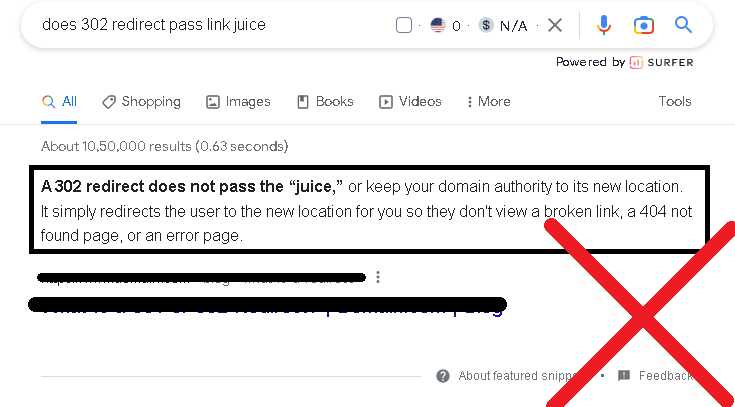
Google Official John Mueller confirmed on multiple instances that 302 redirects pass link juice and it’s one of the biggest myths and should end now. He confirmed that the ranking will be the same and it’s just about showing the right page into SERP.
With redirects, we tend to put URLs into the same bucket, and then use canonicalization to pick which one to show. The rankings will generally be the same, so whether it's source or destination URL doesn't really matter.
— johnmu: nothing is permanent, use 302 always 🐀 (@JohnMu) April 8, 2021
How Long Should A 301 or 302 Redirect Last?
As per their recommendation, redirections should be placed at least for one year
I'd usually try to keep redirects in place for as long as possible, at least for a year so it's definitely been reprocessed a few times. In practice, they often remain in place for multiple years.
— johnmu: nothing is permanent, use 302 always 🐀 (@JohnMu) April 27, 2020
How to Generate 301 and 302 Redirect Codes?
There are three general ways to generate 301 and 302 redirect codes:
- The first way involves directly messing with the coding of your website. The command will differ depending on the language used to create the website. As of yet, no one has ever done that.
- The second way involves manually redirecting in the backhand. As soon as you understand what 301 & 302 redirects are, you can create one for your website’s page with Windows Icon Menus And Pointers (WIMP).
- Lastly, extensions can be purchased to make this process even easier. The market is currently flooded with extensions, and it’s up to you to decide which one is best suited for your website.
General Rules For Working With Redirects
While working with redirects, there are some general rules to keep in mind:
Avoid Redirect Chains And Loops
- Loops and redirect chains are two common issues that are associated with redirects.
- Essentially, a redirect chain is the occurrence of more than one redirect between the original URL and the final URL, often resulting in website migration.
- Similarly, a redirect loop occurs when a destination cannot be reached.
- Preventing redirect chains and loops is essential.
- And you can do this by intermittently checking the website with redirect tools like Redirect-checker.org, Sitebulb, Screaming Frog, and Deepcrawl.
Always Redirect To Content That Is Close To The Query
- You must ensure that the new web page’s content closely resembles the previous page before redirecting one page to another.
- Suppose a user accesses a clothing-related website. They wouldn’t want to land on a page where watches are advertised if clothes aren’t available (restocked). Redirecting to a top-level category will be better.
Whenever Possible, Avoid Redirects
- You read that right: redirects should be avoided whenever possible.
- This is because it augments the loading time and squanders the crawl budget.
(Note that it’s perfectly fine to use 301 redirects to configure your web server to serve URLs in the manner you prefer).
Redirecting to Avoid Duplication Of URLs
Many instances exist in which a website exists with duplicate URLs (such as non: HTTP, www, and HTTPS, etc.), which can be easily resolved by redirecting 301 to a single canonical URL.
Redirects are the most effective method for preventing duplicate URLs between:
- Non-Trailing Slash URLs
- Non-www and www
- Trailing-slash (/)
- Capitalized Casse URLs
- Lower Case URLs
- HTTP and HTTPS
What is Google Aging Delay?
- The aging delay of Google represents the development of search innovation. It is one of the terms employed in the SEO sphere.
- It is a criterion infused into the Google ranking system. It is a huge frontal attack on artificial link inflation.
Why is Google Aging Delay Important for SEO?
- Google aging delay is important for SEO because domain age matters in search ranking. Domain age impacts search ranking because domain authority increases as it grows.
- Google aging can also affect significant SEO changes by connecting readers with similar interests and automatically generating backlinks because someone clicked ‘Re-blog.’
Ways To Monitor Your Website’s Redirects
You can monitor your website redirects in a variety of ways:
Examine Your 404 Errors
- Redirects that are implemented correctly will show a 302 or 301 response code.
- Regarding user experience, it’s imperative to ensure that redirects are correctly configured so that users don’t encounter 404 errors.
- Though 404 codes aren’t redirects, they convey to users that a webpage is no longer available, but its links are still accessible.
- To identify 404 errors, log into your Google Search Console account, head-on to the coverage section on the left-hand side of the Google search console, and click on the 404 option to identify any URLs that result in this error quickly.
Magnificent Tools For Checking Redirects
Check out this list of helpful tools for identifying bad redirects:
Redirection
- It is a WordPress plugin that enables its users to manage 301 redirects, detect 404 errors, and resolve redirect issues quickly and easily.
Moz
- Akin to SEMRUSH, Moz is a powerful SEO reporting and research tool that lets you inspect (audit) and crawl your website for technical problems.
- When a new issue arises, it alerts its users along with explanations of what it is and how to resolve it.
SEMRUSH
- With SEMrush, you get a comprehensive set of auditing tools, which allow you to identify redirect chains and loops and fix any problems you may encounter directly within the platform.
Redirect Checker.ORG
Redirect Checker.ORG is a no-frills tool that checks your website for
- 301 redirects
- Java redirects
- Redirect chains
- Meta refresh
- 302 redirects
- HTTP headers
Other Redirect Options
There are also other redirect options which are available such as:
The 302 Temporarily Moved
- This 302 redirect option functions similarly to the 301 redirect option.
- Although the 302 redirect option makes no difference to a user, for Google, it’s a clear message: there is no need to worry about ranking this new webpage, as this won’t be around forever. We’ll return to the old one soon, so stick with it.
Javascript Or Meta Refresh Redirects
- This option is different from the one mentioned above.
- Upon loading, the webpage will display an HTTP 200 OK success status, and the user will be redirected to another page.
- This approach may be the only practical choice in some cases, but it is typically not recommended. There are two reasons behind this: SEO experts do not recommend it, and it can confound a user.
Alternative Options for SEO Redirects
Instead of redirecting, you can take several other actions to keep your SEO value intact.
Rewrite Or Edit Your Content
- Having it this way is better for both Search Engine Optimization and your content. In the same way, as you would solve a puzzle, explore every angle thoroughly before picking up a new piece.
- You can update your content without using meta redirects if you have already established a link with good traffic flowing into it.
- Alternatively, if you feel that your website is not getting the attention it needs from SEO, you can perform a content audit to determine the reason for the lack of success. Once you determine the cause, you can rewrite your article (content).
Make Sure That Your Website Has A Good Structure From The Get-Go
- Redirect is the most commonly used method of fixing loopholes in a website structure.
- Therefore, make your URL sweet and crisp right from the beginning. And also build an indexable, navigable, and easy-to-follow URL tree.
Rewriting URL
- Every time you create a website, an automatic URL is generated.
- And if you want your URL to be counted and ranked, you have to optimize it for search engines (bots).
- Here’s when rewriting URLs comes in handy.
- Consequently, you can replace the messy URL with an SEO-friendly one, eliminating any worry about the redirect status.
Frequently Asked Questions:
Does Domain redirect affect SEO?
Answers vary depending on the situation, but in most cases, it does not affect. Redirects aren’t harmful to SEO if they are placed correctly.
Would it be necessary to 301 redirect every page on a site?
A 301 redirect is only appropriate for those web pages that have been permanently removed or are no longer relevant.
Can redirects be cached?
Put 301 redirects into operation, and that redirect will be temporarily stored (cached) in the browser for any visitors to your site. Clearing the cache of the browser for users is necessary. In the case of the 301 redirect reversal, the old redirect will stay in effect until the cache expires.
How does 302 redirect work?
The 302 redirect takes users to a new webpage or website when an existing one is being revamped or updated.
Are redirects good for SEO?
Yes, redirects are good for SEO if placed correctly.
How do you fix a 302 redirect?
Please refer to the following points to fix your 302 redirects:
- Evaluate redirects to determine if they are valid.
- Scrutinize your plugins.
- Make sure you have correctly configured your WordPress URLs (settings).
- Configure your server correctly.